
MS Access 2003: Hide the database window
This MSAccess tutorial explains how to hide the database window in Access 2003 (with screenshots and step-by-step instructions).
See solution in other versions of Access:
There are different ways that the database window can be hidden in Access 2003/XP/2000/97. We'll go through the options from the easily method to the most difficult.
Method #1
This is the easiest and most common method of hiding a database window.
Under the Window menu, select Hide.
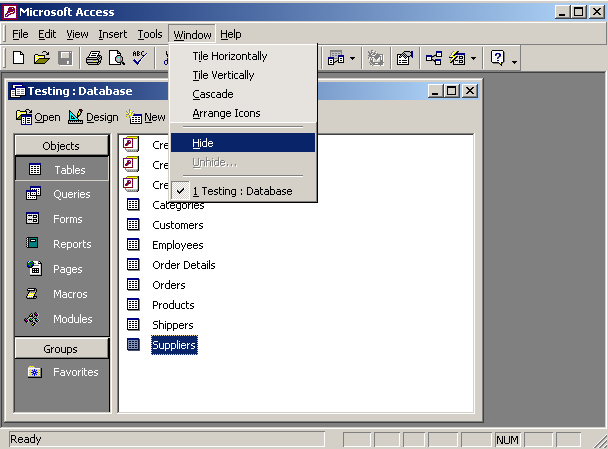
With this method if a user chooses to display the database window, it will remain visible even if the user closes down the database file and reopens it.
Method #2
Another way to hide the database window is to change the startup options. So that every time that the database file is opened, the database window will initially be hidden.
To hide the database window using the startup options, select "Startup" under the Tools menu.
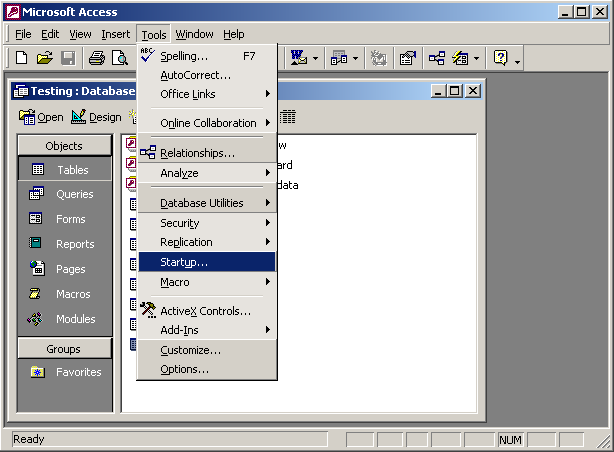
When the Startup window appears, uncheck the option called "Display Database Window".
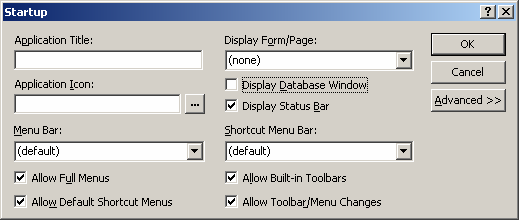
Advertisements


