
MS Access 2003: Reset the counter on an AutoNumber field
This MSAccess tutorial explains how to reset the counter on an AutoNumber field in a table in Access 2003 (with screenshots and step-by-step instructions).
Question: In Microsoft Access 2003/XP/2000/97, how can I reset the counter on an AutoNumber field in a table?
Answer: In older versions of Access, you can reset the counter on an AutoNumber field by compacting the database. When this is done, the counter will be reset to the last number used in the table. If you wish to return the counter back to 1, delete all of the records in the table and then perform the compact.
In newer versions of Access, if you compact the database while there are records in the table, the counter will not reset. However, if you delete all of the records in the table and then perform the compact, the counter will return to 1.
To compact an Access database: Under the Tools menu, select Database Utilities > Compact and Repair Database.
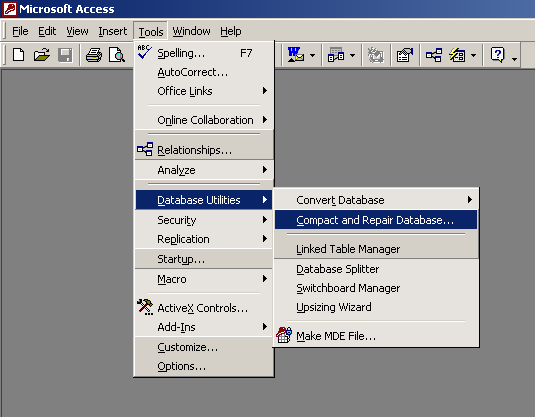
Advertisements


