
MS Access 2007: Refresh table links
This MSAccess tutorial explains how to refresh linked tables in Access 2007 (with screenshots and step-by-step instructions).
See solution in other versions of Access:
Question: In Microsoft Access 2007, how can I refresh all table links without having to delete the link and recreate it?
Answer: To do this, under the Tools menu, right-click on the linked table in the left window. And select "Linked Table Manager" from the popup menu.
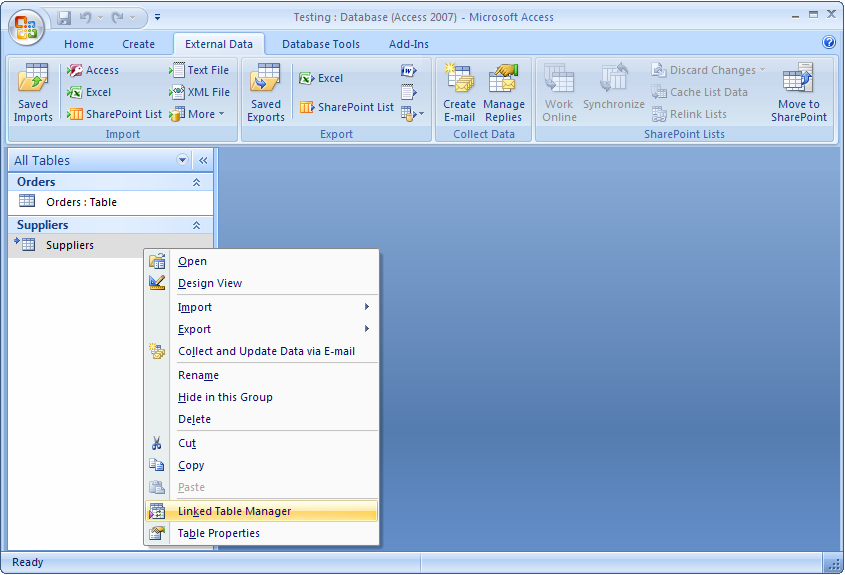
A Linked Table Manager window should appear as follows:
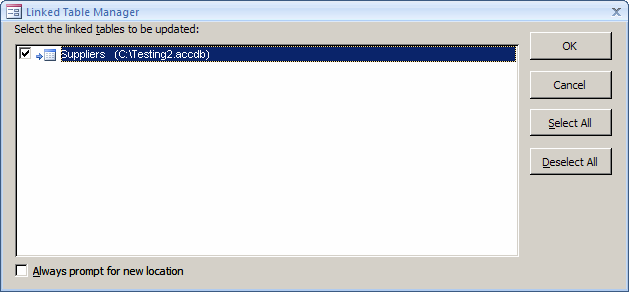
Select the tables that you wish to refresh the links for. In this example, we've selected the Suppliers table. Click on the OK button.

You should get a message indicating that the linked tables were successfully refreshed. Now, any changes to the linked table should be reflected in your database.

This will return you back to the Linked Table Manager window. Click on the Close button.
Advertisements


