
MS Access 2003: Import a table from another database
This MSAccess tutorial explains how to import a table from another database in Access 2003 (with screenshots and step-by-step instructions).
See solution in other versions of Access:
Question: In Microsoft Access 2003/XP/2000/97, how can I import a table from another database?
Answer: You are able to import tables from other databases, whether the table is an Access table, an Oracle table, an Excel spreadsheet, or even a text file.
Importing a table from another Access database
To import a table from another Access database:
Under the File menu, select "Get External Data" and then "Import".
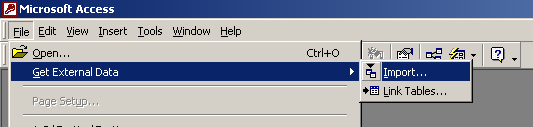
An Import window will appear as follows:
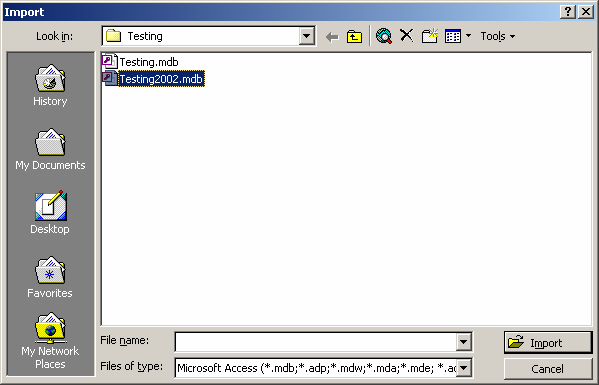
Select the location of the Access database that you wish to import tables from. Click on the Import button. In this example, we are selecting the Testing2002.mdb file.
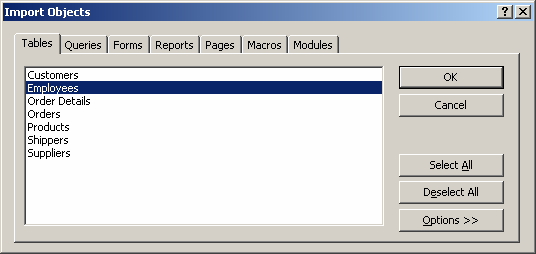
Highlight the tables that you wish to import. Please note that using this import, you are able to import any object from another database. This includes tables, queries, forms, reports, pages, macros, and modules. In this example, we are selecting to import the Employees table.
When you have finished selecting the tables to import, click on the OK button.
Your imported tables should now appear in your database window.
Importing a table from an Oracle database
To import a table from an Oracle database:
Under the File menu, select "Get External Data" and then "Import".
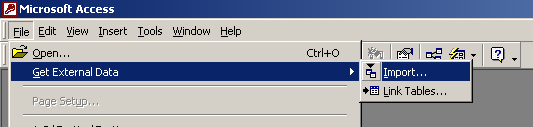
An Import window will appear as follows:
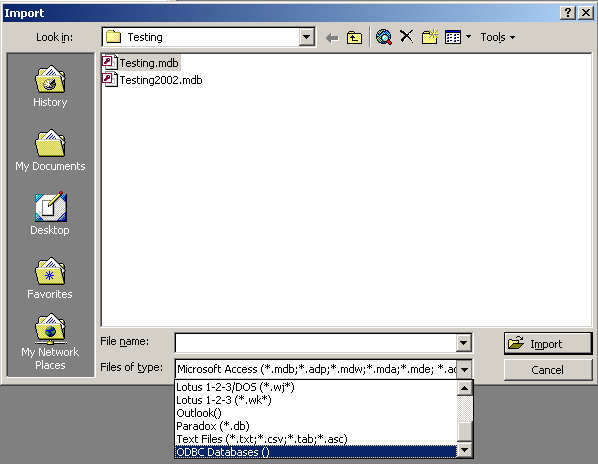
Select "ODBC Databases ()" in the Files of type option.
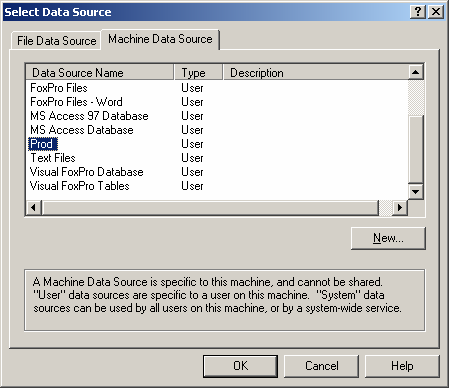
A "Select Data Source" window should appear. Click on the Machine Data Source tab and select the ODBC connection for your Oracle database. In this example, we have chosen an Oracle database called "Prod". Click on the OK button.
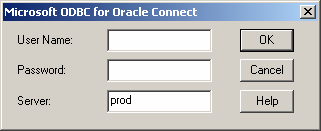
A login window should appear. Enter your user name and password for the Oracle database. Click on the OK button.
Now you can select the Oracle tables that you wish to import.
Advertisements


