
MS Access 2003: Update Query that updates one field based on the value of another field
This MSAccess tutorial explains how to create an Update query that updates one field based on the value of another field in Access 2003 (with screenshots and step-by-step instructions).
Question: In Microsoft Access 2003/XP/2000/97, I have a table called DQListUpdate and I would like to update the [Area Number] field with the value "Mesa001" when the [St Zip] field is equal to 85201 or 85203.
How can I do this?
Answer: First, you need to create an Update Query. To do this, start a new query in Design View.
Then under the "Query" menu, select "Update Query".
Then build your query like the one below:
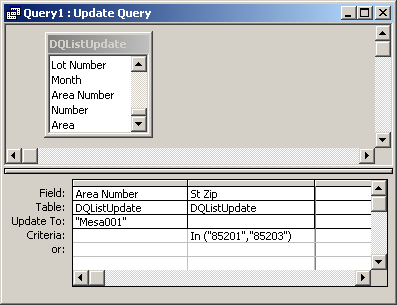
Advertisements


