
MS Access 2003: Use a query to find unmatched entries between two tables
This MSAccess tutorial explains how to use a query to find unmatched entries between two tables in Access 2003 (with screenshots and step-by-step instructions).
Question: In Microsoft Access 2003/XP/2000/97, how can I use a query to find unmatched entries between two tables?
Answer: Create a new query and then select the "Find Unmatched Query Wizard" option in the New Query window. This should walk you through the setup of your query.
Below is an example to demonstrate how to use the "Find Unmatched Query Wizard". In our example, we have two tables called suppliers and customers. We're looking for suppliers that have the same name.
In your database window, select Queries and then click on the New button.
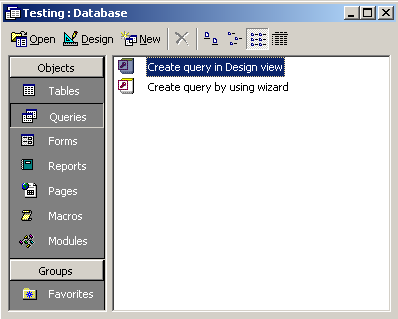
When the "New Query" window appears, select "Find Unmatched Query Wizard" and click on the OK button.
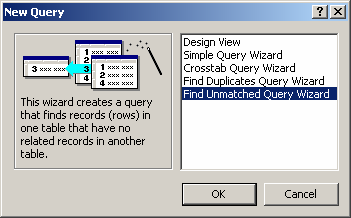
Select the table that you have no related records. In this case, we are selecting the Customers table, since we are looking for customers that have no orders. Click on the Next button.
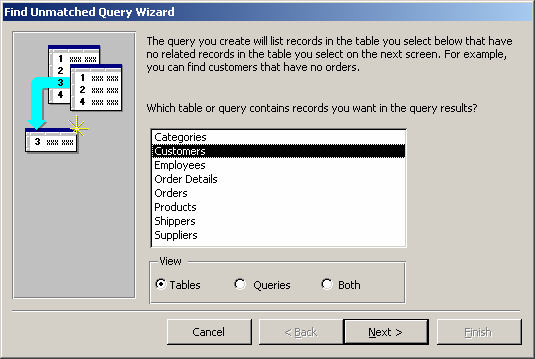
Next, select the table that contains the related records. In this example, you would want to select the Orders table. Then click on the Next button.
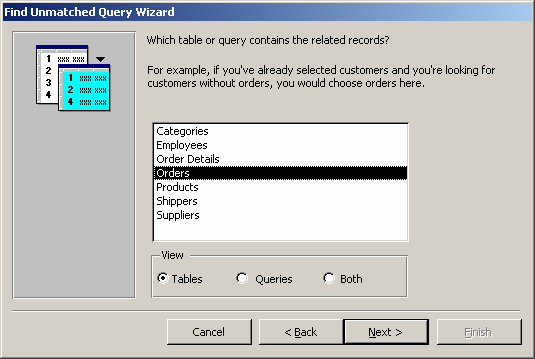
Select the field(s) in each table that joins the data. In this example, both tables are joined by the CustomerID. Click on the Next button.
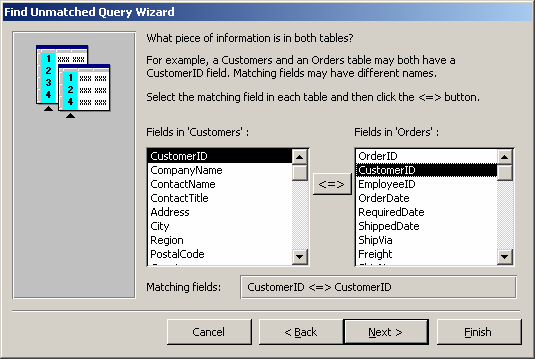
Select the additional fields that you wish to see in the query results. In this case, we've selected the CustomerID and the CompanyName. Click on the right arrow to move the entries to the box on the right. Click on the Next button when you are done selecting your fields.
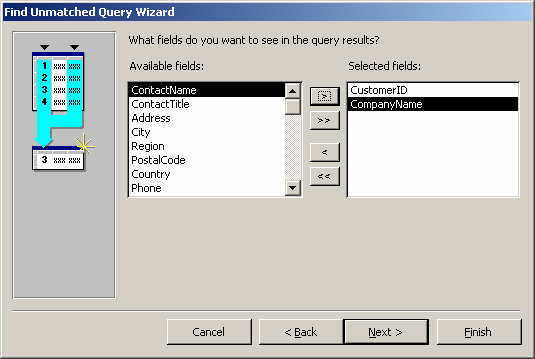
Next select the name of your query. In this example, we chose the name "Customers Without Matching Orders". Then click on the Finish button.
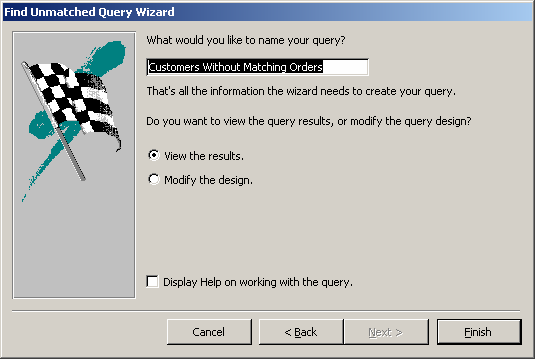
Finally, the query results will display. In this case, we see two customer records that do not have orderes. The additional fields (Customer ID and Company Name) just help us identify the records.
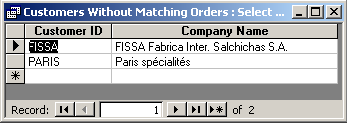
Advertisements


