
MS Access 2003: Add tables to a query
This MSAccess tutorial explains how to add tables to a query in Access 2003 (with screenshots and step-by-step instructions).
See solution in other versions of Access:
Question: In Microsoft Access 2003/XP/2000/97, I've created a query and I want to add another table to the existing query. How do I do this?
Answer: To do this, open the query in Design view. Click on the Show Table button in the toolbar.
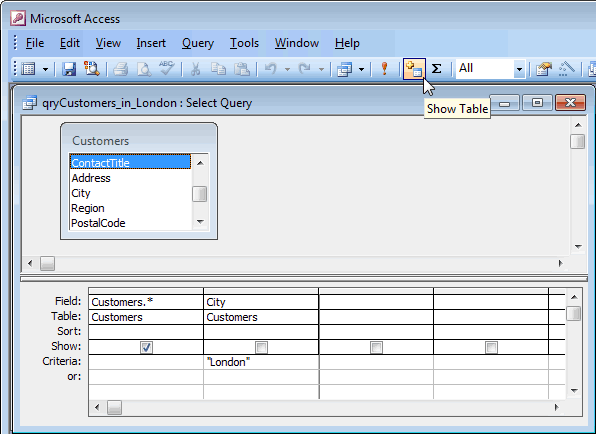
When the Show Table window appears, highlight the table that you want to add and click on the Add button. When you are done selecting the tables, click on the Close button.
In this example, we want to add the Orders table.
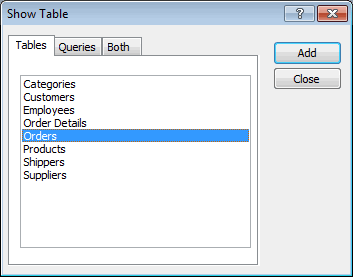
You should now see the Orders table appear in the Query window.
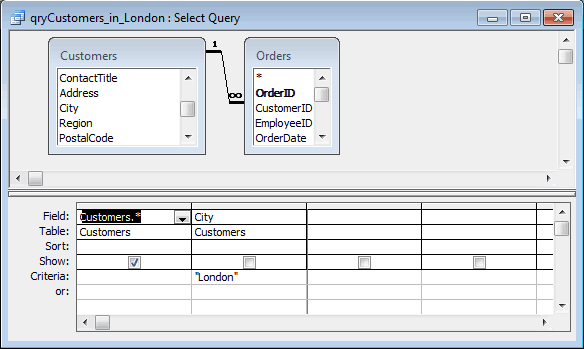
Advertisements


