
MS Access 2003: Remove parameters from a query
This MSAccess tutorial explains how to remove parameters from a query in Access 2003 (with screenshots and step-by-step instructions).
Question: In Microsoft Access 2003/XP/2000/97, when I try to open my query, I'm asked for a parameter value. How can I remove all parameters from a query?
Answer: To remove all parameters from a query, open your query in Design view. Then under the Query menu, select Parameters.
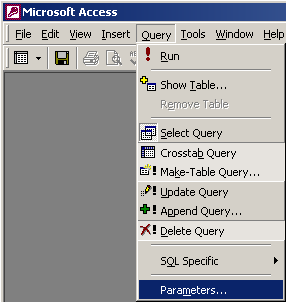
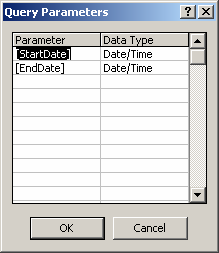
Now the Query Parameters window should appear as follows:
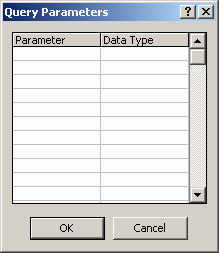
Click on the OK button. Now the parameters should be removed from the query.
Advertisements


