
MS Access: Database
In Microsoft Access, your database is contained within a single file which stores all of your tables, queries, forms, reports, and modules. Over the years, Access has changed the file format and the navigation within the database. Let's have a closer look.
Database Window (2003-)
In older versions of Access, your database is stored in a file with an extension of .mdb such as example.mdb. When you open the database, you will be presented with a Database window as follows:
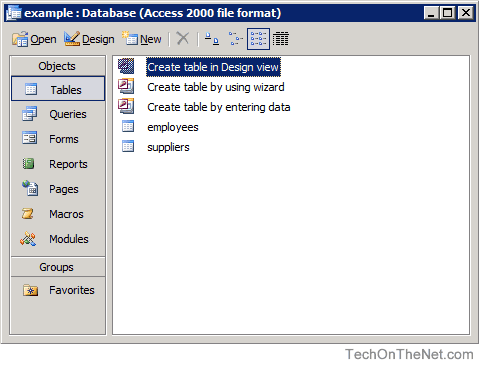
Navigation Pane (2007+)
In newer versions of Access, your database is stored in a file with an extension of .accdb such as example.accdb. When you open the database, you will be presented with a Navigation Pane as follows:
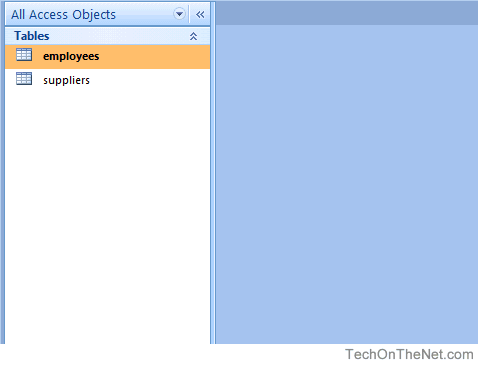
Here is a list of topics that explain how to use the Database Window/Navigation Pane in Access:
Navigation Pane (2010/2007) or Database Window (2003)
- Hide the Navigation Pane in Access 2007
- Hide the Database Window in Access 2003
- Display/Unhide the Navigation Pane in Access 2007
- Display/Unhide the Database Window in 2003
- Display tables in the Navigation Pane in Access 2007
- Display queries in the Navigation Pane in Access 2013 | 2010 | 2007
- Display forms in the Navigation Pane in Access 2013 | 2010 | 2007
- Display reports in the Navigation Pane in Access 2007
- Display modules in the Navigation Pane in Access 2013 | 2010 | 2007
- Display all objects (tables, queries, forms, reports, modules) in the Navigation Pane in Access 2013 | 2010 | 2007
- Display tables and related objects in the Navigation Pane in Access 2007
Open database
- Open the database exclusively in Access 2007 | 2003
Hide tables
- Hide tables as hidden objects in Access 2007 | 2003
- Hide tables as system tables in Access 2007 | 2003
View tables
- View system tables in Access 2007 | 2003
- View hidden tables in Access 2007 | 2003
Hide/Unhide Close button on Access program
- Hide Close button on Access program in Access 2003
- Unhide Close button on Access program in Access 2003
Advertisements


