
MS Access 2003: Include NULL values in query results
This MSAccess tutorial explains how to include NULL values in your query results in Access 2003 (with screenshots and step-by-step instructions).
Question: In Microsoft Access 2003/XP/2000/97, I have a query that in which I try to exclude certain records based on an entry in a particular field (eg. something like "not C"). For some reason, Access also seems to strip out the NULL values as well. Do you know how I can also include the NULL values in the query results?
Answer: We'll demonstrate how to do this with the example below.
If we had a query defined as follows:
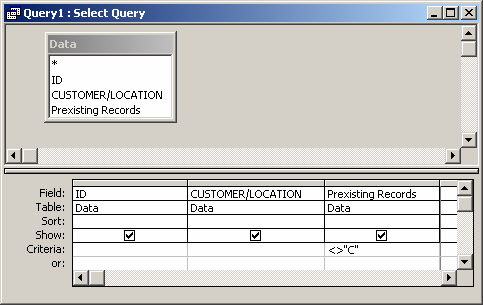
The result set would only return records where the [Prexisting Records] field was <> "C", but it would not display the records where the [Prexisting Records] field was NULL.
To include also records where the [Prexisting Records] field was NULL, you could modify the query as follows:
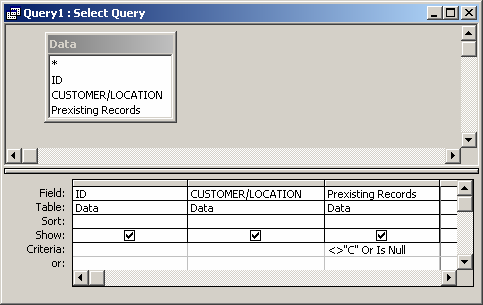
Advertisements


