
MS Excel 2003: Do not save data with table layout in a pivot table
This Excel tutorial explains how to prevent Excel from saving the data with the table layout in a pivot table in Excel 2003 and older versions (with screenshots and step-by-step instructions).
See solution in other versions of Excel:
Question: After I created a pivot table in Microsoft Excel 2003/XP/2000/97, the size of the Excel spreadsheet became quite large. This was due to the fact that the data behind the pivot table was saved with the table layout. How do I prevent Excel from saving the data with the table layout?
Answer: Select a cell in the pivot table. Right-click and then select "Table Options" from the popup menu.
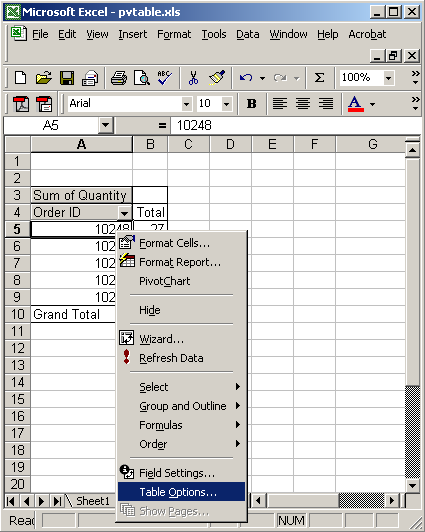
When the PivotTable Options window appears, uncheck the checkbox called "Save data with table layout". Click on the OK button.
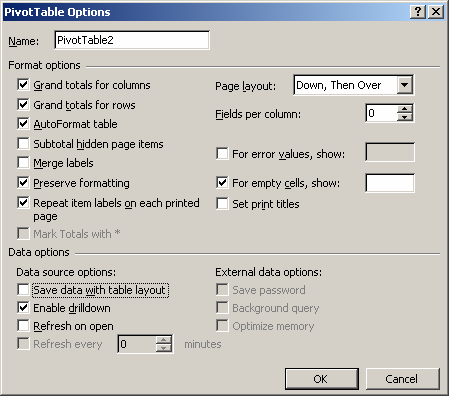
Advertisements


