
MS Excel 2003: Counting matched pairs
This Excel tutorial explains how to write a macro to count the number of matching pairs in Excel 2003 and older versions (with screenshots and step-by-step instructions).
Question: In Microsoft Excel 2003/XP/2000/97, I have a spreadsheet that contains the winning numbers for a lottery. I'd like to count the number of times a pair of numbers occurs in the various draws. How can I do this?
Answer: This can be done using VBA code to generate the matched pair counts and then the VLOOKUP function to move the results into a matrix.
Let's look at an example.
Download Excel spreadsheet (as demonstrated below)
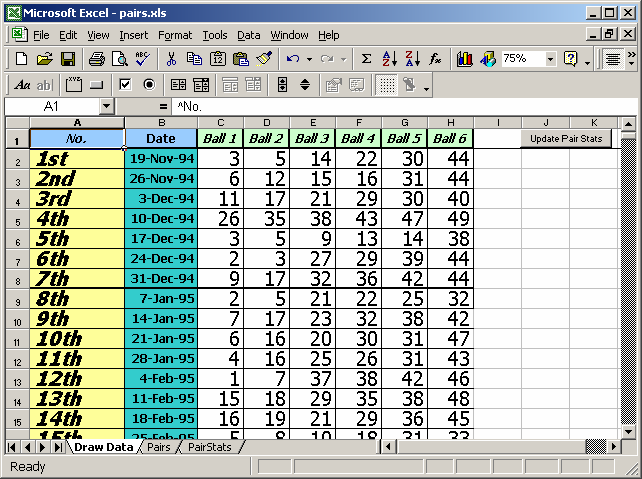
In this example spreadsheet, we have a sheet called "Draw Data" that contains the winning numbers for several draws. On this sheet is a button called "Update Pair Stats" that calls a macro called UpdatePairStats.
When the macro runs, it will populate a sheet called "PairStats" with the matched pair counts as follows:
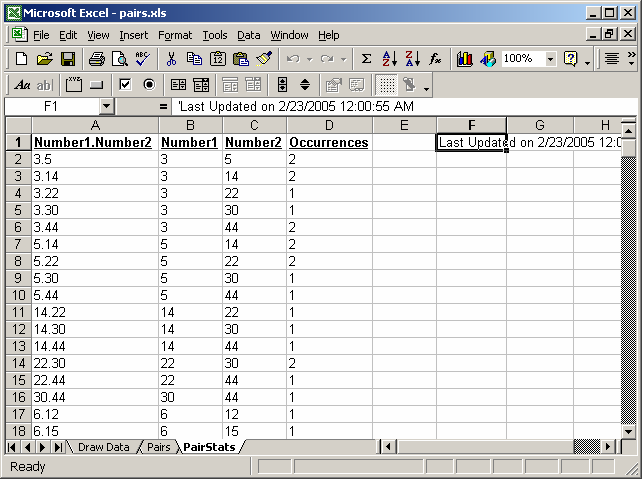
When the macro has completed, the following message box will appear:
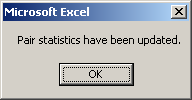
On the sheet called Pairs, you will see that the matrix has been filled in with the matched pair counts (based on a VLOOKUP formula).
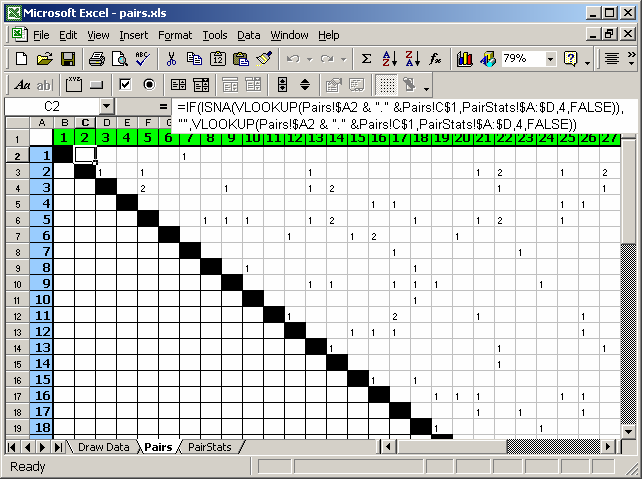
The matrix uses the following formula (cell C2 contains the following formula):
=IF(ISNA(VLOOKUP(Pairs!$A2 & "." &Pairs!C$1,PairStats!$A:$D,4,FALSE)),"",VLOOKUP(Pairs!$A2 & "." &Pairs!C$1,PairStats!$A:$D,4,FALSE))
What this formula does is perform a VLOOKUP for the concatenated numbers (separated with a "."). If no match is found, it returns an empty string ("").
You can press Alt+F11 to view the VBA code.
Macro Code
The macro code looks like this: (and is found in Module1)
Sub UpdatePairStats()
Dim LRange As Variant
Dim LRows As Long
Dim LCols As Long
Dim C As New Collection
Dim LItem As Long
Dim LDesc As String
Dim Counts(10000, 4) As String
Dim i As Long, j As Long, k As Long
On Error Resume Next
'Select sheet where data resides
Sheets("Draw Data").Select
'Data range (where draw information resides)
LRange = Range("C2:H1151")
LRows = UBound(LRange, 1)
LCols = UBound(LRange, 2)
'Loop through each row in LRange (find pairs)
For i = 1 To LRows
'j and k create the pairs
For j = 1 To LCols - 1
For k = j + 1 To LCols
'Separate pairs with a "." character (smaller number first)
If LRange(i, j) < LRange(i, k) Then
LDesc = LRange(i, j) & "." & LRange(i, k)
Else
LDesc = LRange(i, k) & "." & LRange(i, j)
End If
'Add new item to collection ("on error resume next" is
'required above in this procedure because of this line of code)
C.Add C.Count + 1, LDesc
'Retrieve indexnumber of new item
LItem = C(LDesc)
'Add pair information to new item
If Counts(LItem, 0) = "" Then
Counts(LItem, 0) = LDesc
Counts(LItem, 1) = LRange(i, j)
Counts(LItem, 2) = LRange(i, k)
End If
'Increment stats counter
If Counts(LItem, 3) = "" Then
Counts(LItem, 3) = "1"
Else
Counts(LItem, 3) = CStr(CInt(Counts(LItem, 3)) + 1)
End If
Next k
Next j
Next i
'Paste pairs onto sheet called PairStats
Sheets("PairStats").Select
Cells.Select
Selection.Clear
Cells(1, 1).Resize(C.Count, 4) = Counts
'Format headings
Range("A1").FormulaR1C1 = "'Number1.Number2"
Range("B1").FormulaR1C1 = "'Number1"
Range("C1").FormulaR1C1 = "'Number2"Range("D1").FormulaR1C1 = "'Occurrences"
Range("A1:D1").Select
Selection.Font.Bold = True
Selection.Font.Underline = xlUnderlineStyleSingle
Columns("A:D").EntireColumn.AutoFit
Range("F1").Select
Range("F1").FormulaR1C1 = "Last Updated on " & Now()
Sheets("Pairs").Select
MsgBox "Pair statistics have been updated."
End Sub
Please note that you will have to customize the LRange variable to match the number of rows and columns for your data.
Advertisements


