
MS Access 2007: Create a Report
This MSAccess tutorial explains how to create a report in Access 2007 (with screenshots and step-by-step instructions).
See solution in other versions of MSAccess:
How to create a Report
There are many ways to create a report in Access. You can use the Report Wizard to generate a report using Microsoft's step-by-step report wizard to create and format a report automatically. This handles all of the "heavy lifting" so that you don't have to drag and drop controls.
A second way to create a report is to re-save an existing report and then make customizations to the new report.
A third way is to create a report "from scratch". This is what we will do for the purposes of this tutorial so that you understand exactly how to design and create your own reports.
To create a report, select the Create tab in the toolbar at the top of the screen. Then click on the Report Design button in the Reports group.
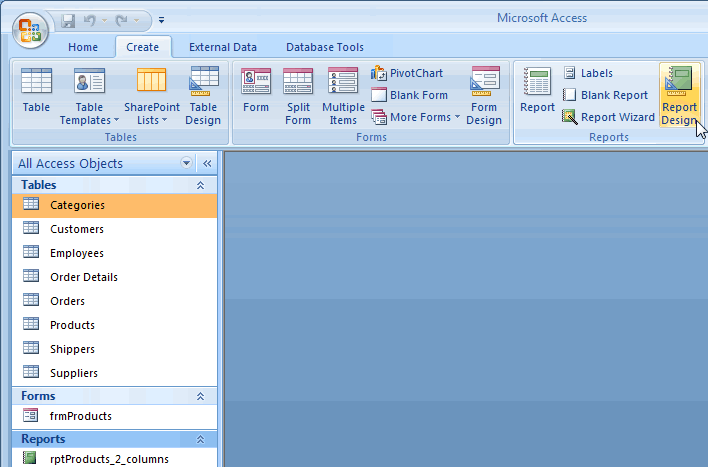
This will allow you create a report and open that new report in Design View.
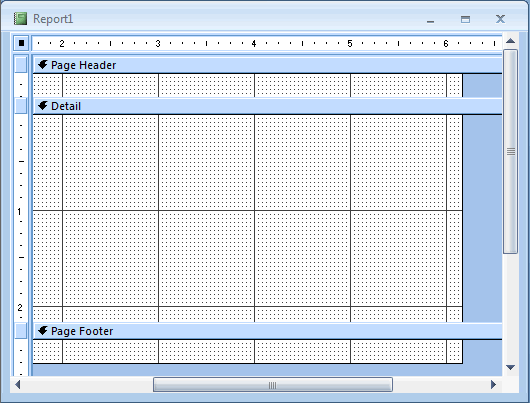
Advertisements





