
MS Word 2007: Update page numbers only in a table of contents
This Word tutorial explains how to update the page numbers in a table of contents without updating the entire table in Word 2007 (with screenshots and step-by-step instructions).
Question: In Word 2007, how do I update the page numbers only in a table of contents?
Answer:Right-click on the table of contents and select Update Field from the popup menu.

When the Update Table of Contents window appears, select the "Update page numbers only" option and click on the OK button.
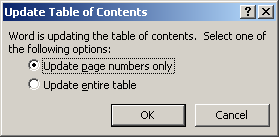
Advertisements




