
MS Word 2010: Display unicode characters
See solution in other versions of Word:
Question: In Word 2010, I'm trying to get a better understanding of the Unicode System. I looked up a Unicode table because the Microsoft Help said I can use the Alt key plus the Unicode number.
According to www.unicode.org/charts/PDF/U2200.pdf when I type in Alt 2267, I'm supposed to get the following character:
≧
However when I type this into Word, I only get a square. What am I mis-understanding?
Answer:Well based on our understanding, not all Unicode characters are supported in every font. If you wish to create the ≧ character in Word, you will need to switch your font to one that supports this character. The following are a few fonts that will work:
- Arial Unicode MS
- Cambria Math
To change your font, select the Home tab in the toolbar at the top of the screen. Then click on the font drop down and select the font that you wish to use. In our example, we've selected Arial Unicode MS.
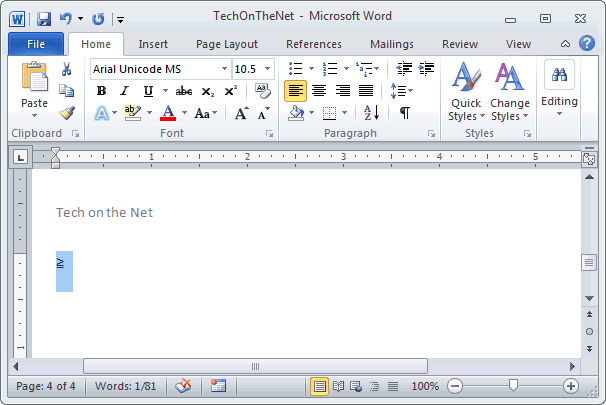
Advertisements


