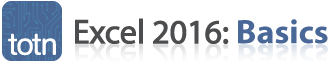
MS Excel 2016: Unhide a sheet
This Excel tutorial explains how to unhide a sheet in Excel 2016 (with screenshots and step-by-step instructions).
See solution in other versions of Excel:
Question: In Microsoft Excel 2016, how do I unhide a sheet that has been hidden?
Answer: You can view all of the sheet names as tabs along the bottom of the document. In this example, Sheet2 is hidden. This is the sheet that we want to unhide.
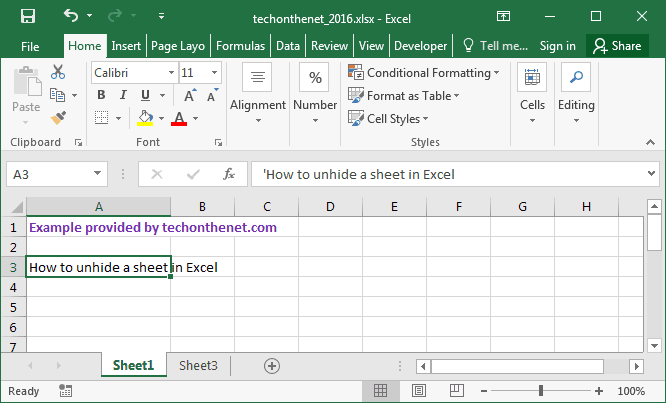
To unhide Sheet2, right-click on the name of any sheet and select Unhide from the popup menu.
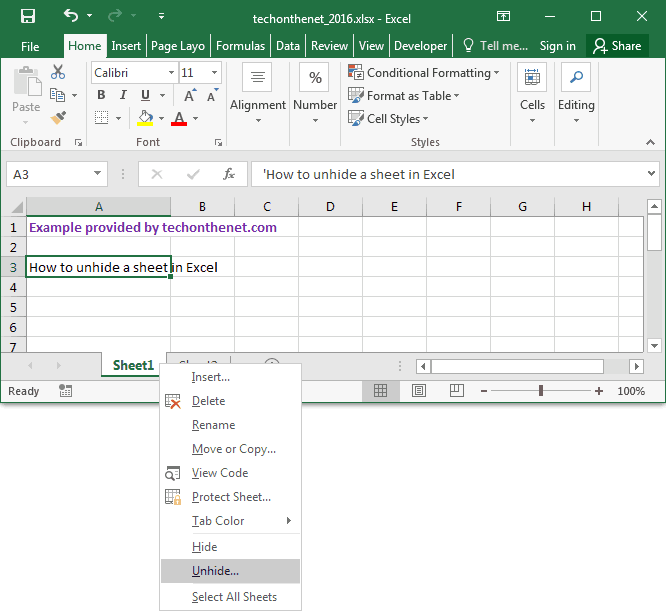
When the Unhide window appears, it will list all of the hidden sheets. Select the sheet that you wish to unhide. In this example, we've selected Sheet2. Click on the OK button.
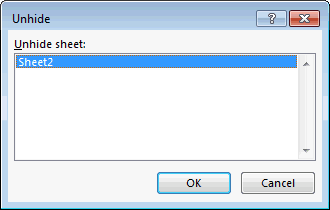
Now when you return to your spreadsheet, Sheet2 should be visible.
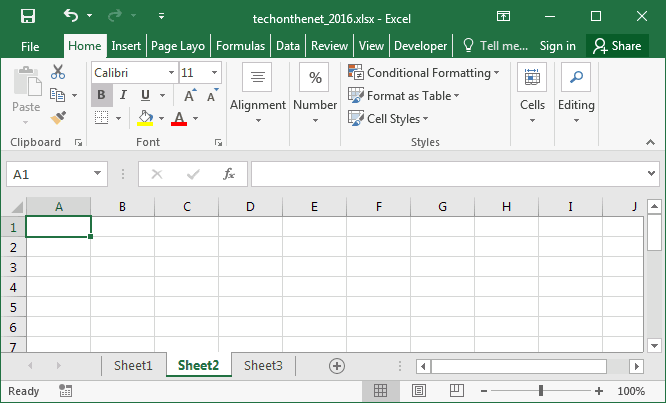
Advertisements





