
MS Excel 2003: Open the Visual Basic Editor
This Excel tutorial explains how to open the Visual Basic Editor in Excel 2003 (with screenshots and step-by-step instructions).
See solution in other versions of Excel:
How to open the VBA environment
You can access the VBA environment in Excel 2003 by opening the Microsoft Visual Basic window.
To open the Microsoft Visual Basic window, select Macro > Visual Basic Editor under the Tools menu. Or you can use Alt+F11 as the shortcut to quickly open the Visual Basic Editor.
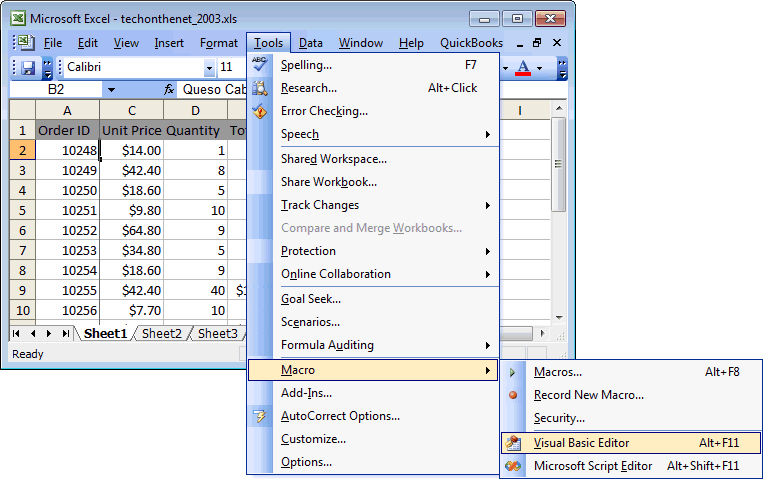
Now the Microsoft Visual Basic editor should appear and you can view your VBA code.
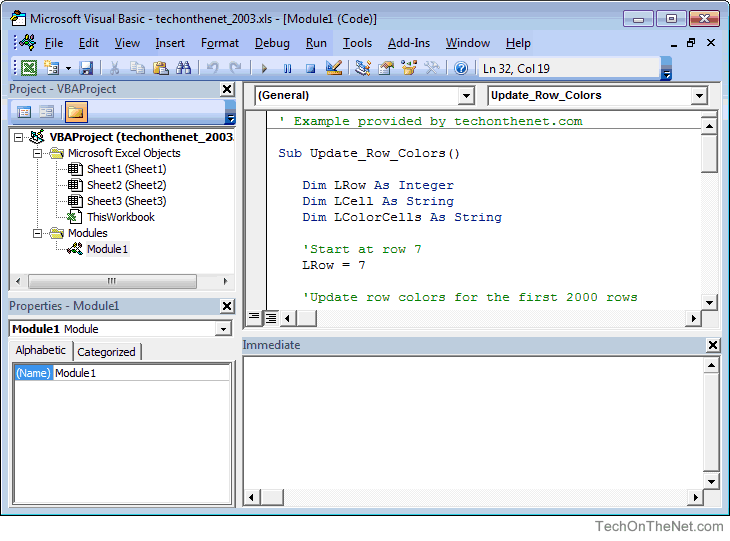
Advertisements





