
MS Word 2007: Show the horizontal and vertical ruler
This Word tutorial explains how to show the horizontal and vertical ruler in a document in Word 2007 (with screenshots and step-by-step instructions).
See solution in other versions of Word:
Question: In Word 2007, how do I display the horizontal and vertical ruler?
Answer:Select the View tab in the toolbar at the top of the screen. Then check the Ruler option in the Show/Hide group.
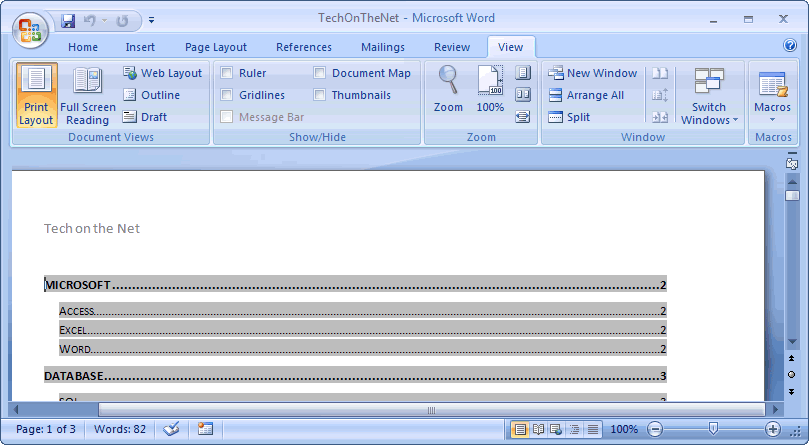
Now the horizontal and vertical rulers should appear.
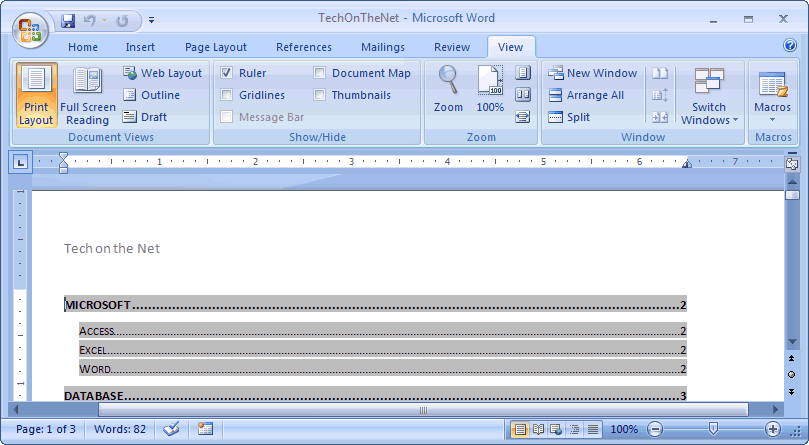
Advertisements




