
MS Word 2007: Change the page orientation to landscape
This Word tutorial explains how to change the page orientation of a document to landscape in Word 2007 (with screenshots and step-by-step instructions).
See solution in other versions of Word:
Question: In Word 2007, how do I change the page orientation to landscape?
Answer:Select the Page Layout tab in the toolbar at the top of the screen. Then in the Page Setup group, click on the Orientation button. Select Landscape from the popup menu.
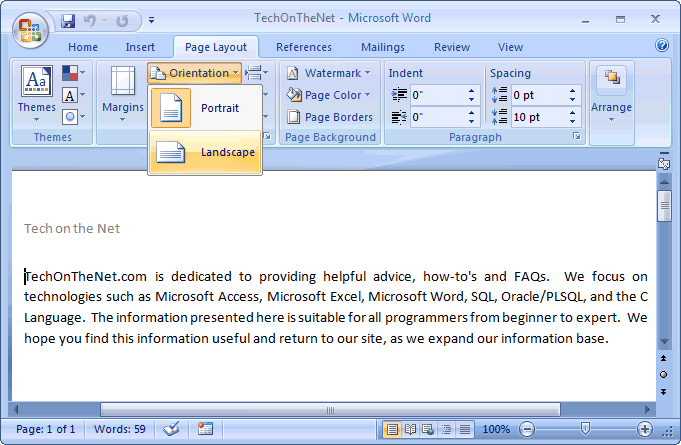
Now your Word document should be formatted as landscape.
Advertisements




