
Oracle / PLSQL: ORA-01441 Error Message
Learn the cause and how to resolve the ORA-01441 error message in Oracle.
Description
When you encounter an ORA-01441 error, the following error message will appear:
- ORA-01441: column to be modified must be empty to decrease column length
Cause
You tried to execute a ALTER TABLE MODIFY statement on a character column to decrease its size, but the column contained data. You can only modify the character column whose values are all NULL.
Resolution
The option(s) to resolve this Oracle error are:
Option #1
Execute an UPDATE statement to change all values in that column to NULL.
Option #2
Execute a DELETE statement to remove all rows from the table.
For example, if you had a table called suppliers defined as follows:
CREATE TABLE suppliers ( supplier_id number(5), supplier_name char(100) );
Then executed an INSERT statement as follows:
INSERT into suppliers (supplier_id, supplier_name) VALUES (12345, 'IBM');
And you tried to execute the following ALTER TABLE statement:
ALTER TABLE suppliers MODIFY supplier_name char(75);
You would receive the following error message:
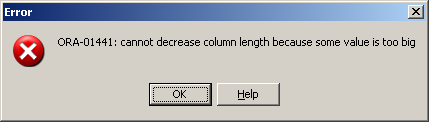
You could correct the error with either of the following solutions:
Solution #1You can update the supplier_name column to all NULLs. This only works if the supplier_name field will accept NULL values.
UPDATE suppliers SET supplier_name = NULL;Solution #2
You can remove all entries from the suppliers table.
DELETE FROM suppliers;
If you do decide to delete all entries from your suppliers table, you might want to make sure that you have a backup of the data.
Advertisements



