
MS Excel 2003: Automatically highlight highest and lowest values in a range of cells
This Excel tutorial explains how to use conditional formatting to automatically highlight the highest and lowest values in a range of cells in Excel 2003 and older versions (with screenshots and step-by-step instructions).
See solution in other versions of Excel:
Question: In Microsoft Excel 2003/XP/2000/97, is there a way to shade one cell green if it is the highest value in a range of cells, and to shade another cell red if it is the lowest number in a range of cells?
Answer: Yes, you can use conditional formatting to highlight the highest and lowest values in a range of cells.
First highlight the range of cells. In this example, we've selected cells A1 through A5.
Under the Format menu, select Conditional Formatting.
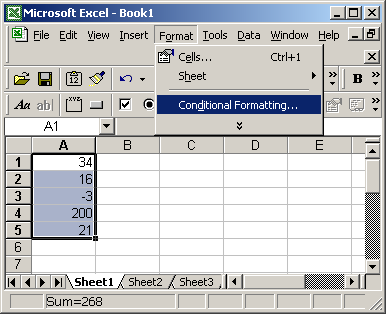
When the Conditional Formatting window appears, select "equal to" in the second drop down. Then enter the following formula that uses the MAX function:
=Max($A$1:$A$5)
Then click on the Format button.
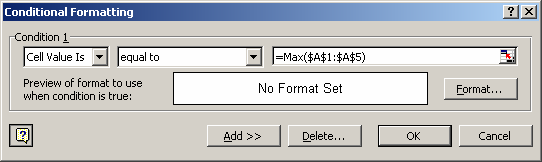
When the Format Cells window appears, select the Patterns tab. Then select the color that you'd like to see for the highest value in the range. In this example, we've selected light green. Then click on the OK button.
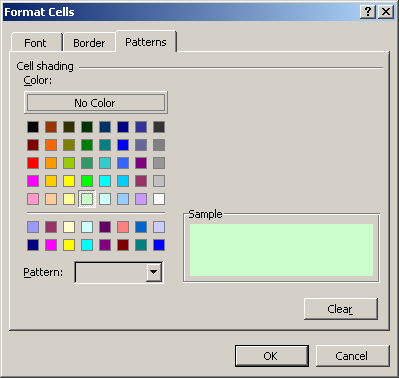
When you return to the Conditional Formatting window, you should see the following. Next, click on the Add button.
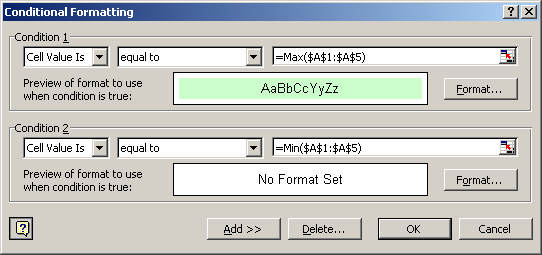
For Condition2, select "equal to" in the second drop down. Then enter the following formula:
=Min($A$1:$A$5)
Then click on the Format button.
When the Format Cells window appears, select the Patterns tab. Then select the color that you'd like to see for the lowest value in the range. In this example, we've selected red. Then click on the OK button.
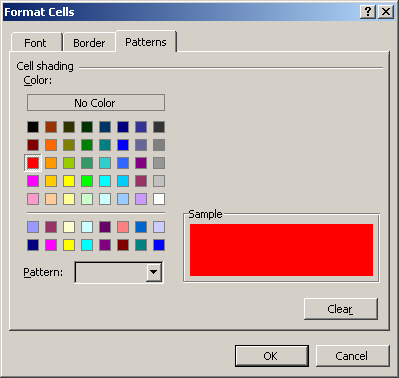
Your Conditional Formatting window should now look like this:
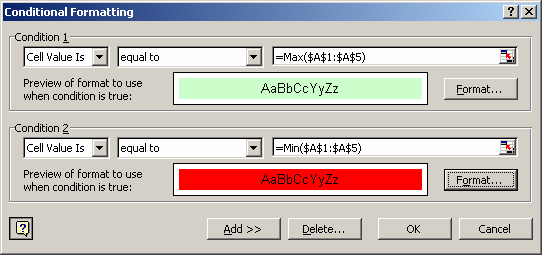
Click on the OK button.
Now when you return to the spreadsheet, the conditional formatting will be applied.
As you can see, the -3 value appears in a red cell while the 200 value appears in a light green cell.
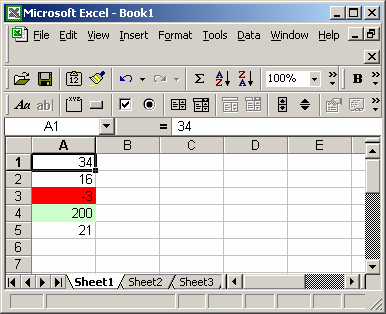
Advertisements


