
MS Excel 2003: Convert an entire spreadsheet to proper case
This Excel tutorial explains how to write a macro to convert an entire spreadsheet to proper case in Excel 2003 and older versions (with screenshots and step-by-step instructions).
Question: In Microsoft Excel 2003/XP/2000/97, how do I convert an entire spreadsheet into proper case (first character in each word to uppercase and the rest to lowercase)?
Answer: This can be done with a macro.
Let's look at an example.
Download Excel spreadsheet (as demonstrated below)
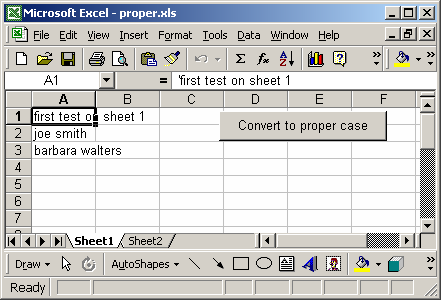
In our spreadsheet, we have two sheets called Sheet1 and Sheet2.
We've placed a button on Sheet1 that when clicked will move through each sheet in the spreadsheet updating each value to proper case. This macro will then leave you positioned on the last sheet in the spreadsheet.
This is what your spreadsheet will look like after you've run the macro:
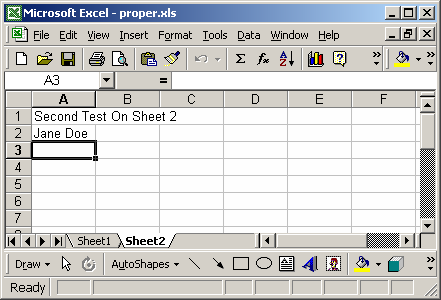
You'll now be positioned on Sheet2 and all of the values should now appear in proper case.
To view the macro, press Alt+F11 and double-click on the module called Module1 in the left window.
Macro Code
This macro code looks like this:
Sub ConvertToProper()
Dim ws As Object
Dim LCell As Range
'Turn off screen updating to increase performance
Application.ScreenUpdating = False
Application.Calculation = xlCalculationManual
'Move through each sheet in your spreadsheet
For Each ws In ActiveWorkbook.Sheets
On Error Resume Next
ws.Activate
'Convert all constants and text values to proper case
For Each LCell In Cells.SpecialCells(xlConstants, xlTextValues)
LCell.Formula = StrConv(LCell.Formula, vbProperCase)
Next
Next ws
'Turn screen updating back on
Application.Calculation = xlCalculationAutomatic
Application.ScreenUpdating = True
End Sub
Advertisements


