
MS Excel 2003: Perform a lookup where the reference value is stored somewhere in a string
This Excel tutorial explains how to write a macro to perform a lookup where the reference value is stored somewhere in a string in Excel 2003 and older versions (with screenshots and step-by-step instructions).
Question: In Microsoft Excel 2003/XP/2000/97, I'm trying to do a lookup where the reference value is stored somewhere in a string.
For example, in row 2 below, cell D2 should return "Fixed Housing Expenses" as cell B2 contains the word "Compuserve". In row 3, cell D3 should return "Salary" as cell B3 contains the word "MyCompany".
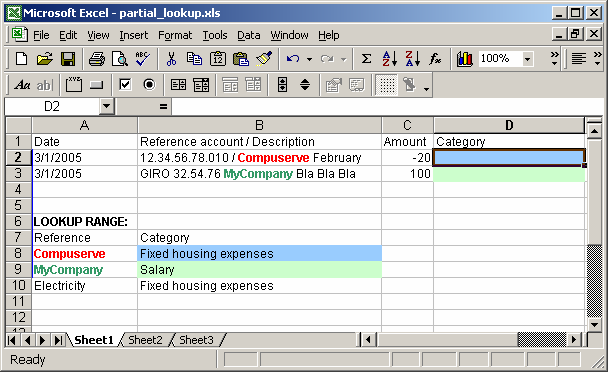
Answer: Let's look at an example.
Download Excel spreadsheet (as demonstrated below)
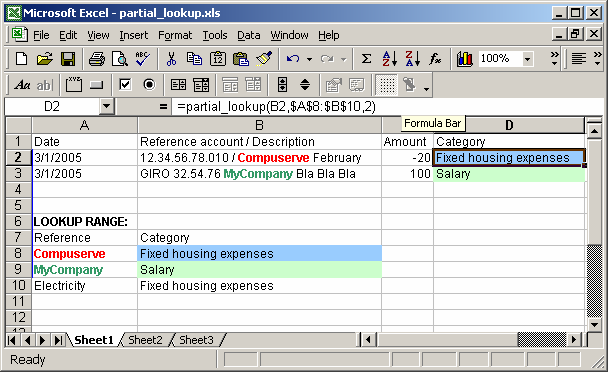
In our spreadsheet, we've created a custom function called Partial_Lookup which accepts 3 parameters.
- The first parameter is the full string (ie: 12.34.56.78.010 / Compuserve February)
- The second parameter is the range that contains the partial string that you wish to find in parameter #1 (ie: CompuServe)
- The third parameter is the column number in the range from which the matching value must be returned (ie: Fixed housing expenses)
You can press Alt+F11 to view the VBA code.
Macro Code
The macro code looks like this:
Function Partial_Lookup(pValue As String, pRange As Range, pPosition As Integer) As String
'pValue is the full string (ie: 12.34.56.78.010 / Compuserve February)
'pRange is the partial string that you wish to find in pValue (ie: Compuserve)
'pPosition is the column number in the range from which the matching value
' must be returned (ie: Fixed housing expenses)
Dim LValue As String
Dim LSearchFor As String
Dim LCntr As Integer
Dim LRowStart As Integer
Dim LRowEnd As Integer
Dim LColStart As Integer
Dim LPos As Integer
On Error GoTo Err_Execute
'Determine search range
LRowStart = pRange.Row
LRowEnd = LRowStart + pRange.Rows.Count - 1
LColStart = pRange.Column
'Search each value in the range until the string is found in pValue
For LCntr = LRowStart To LRowEnd
LSearchFor = Range(Chr(64 + LColStart) & LCntr).Value
'Return the matching value
If InStr(1, pValue, LSearchFor) > 0 Then
Partial_Lookup = Range(Chr(64 + LColStart + pPosition - 1) & LCntr).Value
Exit Function
End If
Next
'No match was found
Partial_Lookup = "n/a"
Exit Function
Err_Execute:
MsgBox 'An error occurred.'
Partial_Lookup = "Error"
End Function
Advertisements


