
MS Excel 2003: Copy range of cells from one sheet to another sheet matching on date values
This Excel tutorial explains how to write a macro to copy a range of cells from one sheet to another matching on date values in Excel 2003 and older versions (with screenshots and step-by-step instructions).
Question: In Microsoft Excel 2003/XP/2000/97, I would like to create a macro that will copy the cells B5:H6 from the "Rolling Plan" sheet to the correct location in the "Plan" sheet. The date in cell B4 of the "Rolling Plan" sheet should correspond to the date found in row 2 of the "Plan" sheet.
Answer: Let's look at an example.
Download Excel spreadsheet (as demonstrated below)

In our spreadsheet, we've created a button on the Rolling Plan sheet called "Copy Data". When the user clicks on this button, a macro called CopyDataToPlan will run. This macro will search for the date value found in cell B4 on the "Rolling Plan" sheet and attempt to find the matching date value on the "Plan" sheet.
When the matching date is found, the macro will copy the data from cells B5:H6 from the "Rolling Plan" sheet to the correct location in the "Plan" sheet.
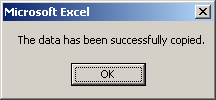
When the macro has completed, the above message box will appear.
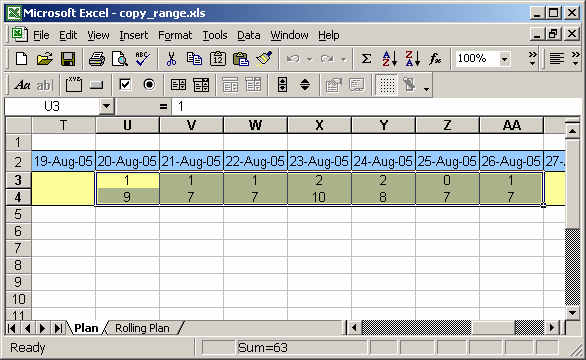
The values will then appear on the "Plan" sheet as shown above.
You can press Alt+F11 to view the VBA code.
Macro Code
The macro code looks like this:
Sub CopyDataToPlan()
Dim LDate As String
Dim LColumn As Integer
Dim LFound As Boolean
On Error GoTo Err_Execute
'Retrieve date value to search for
LDate = Sheets("Rolling Plan").Range("B4").Value
Sheets("Plan").Select
'Start at column B
LColumn = 2
LFound = False
While LFound = False
'Encountered blank cell in row 2, terminate search
If Len(Cells(2, LColumn)) = 0 Then
MsgBox "No matching date was found."
Exit Sub
'Found match in row 2
ElseIf Cells(2, LColumn) = LDate Then
'Select values to copy from "Rolling Plan" sheet
Sheets("Rolling Plan").Select
Range("B5:H6").Select
Selection.Copy
'Paste onto "Plan" sheet
Sheets("Plan").Select
Cells(3, LColumn).Select
Selection.PasteSpecial Paste:=xlValues, Operation:=xlNone, SkipBlanks:= _
False, Transpose:=False
LFound = True
MsgBox "The data has been successfully copied."
'Continue searching
Else
LColumn = LColumn + 1
End If
Wend
Exit Sub
Err_Execute:
MsgBox "An error occurred."
End Sub
Advertisements


