
MS Access 2003: Create a random number field in a table
This MSAccess tutorial explains how to create a random number field in a table in Access 2003 (with screenshots and step-by-step instructions).
See solution in other versions of Access:
Question: In Microsoft Access 2003/XP/2000/97, how can I create a numeric field in a table that is assigned a random number?
Answer: To create a random number field, open your table in design view.
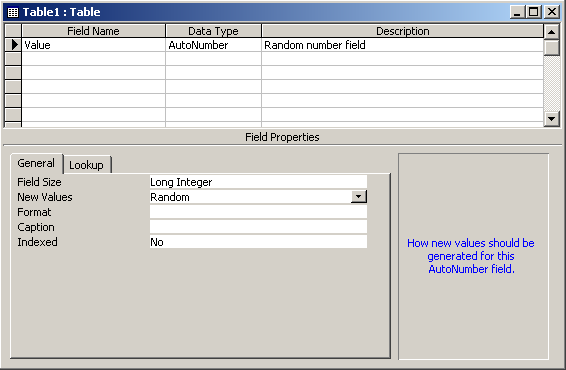
Create a new field. In this example, we've created a field called Value. Select "AutoNumber" as the data type.
Then in the General tab, set the "New Values" property to Random.
Advertisements


