
MS Access 2003: Define a custom format for a Date/Time field in a table
This MSAccess tutorial explains how to define a custom format for a date/time field in a table in Access 2003 (with screenshots and step-by-step instructions).
See solution in other versions of Access:
Question: In Microsoft Access 2003/XP/2000/97, I have a table with a date field in it. When I view the table, I'd like to see the date value displayed as "mm/dd/yyyy hh:nn:ss" format. How can I do this?
Answer: In Access, you can use the Format property to customize how a date will appear in a table.
For example, if you wanted to view the date as "01/31/2005 21:00:00", open your table in Design View. Select the date field, and set the Format property to the following:
mm/dd/yyyy hh:nn:ss
In this example, we've set the Format property for the OrderDate field.
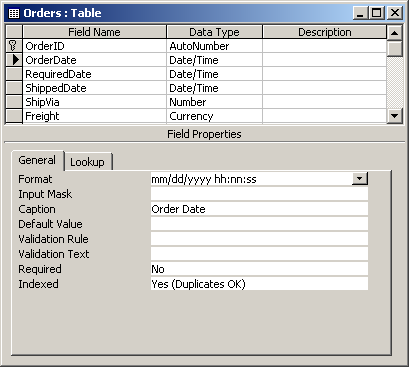
If you wanted to view the date as "01/31/2005 9:00:00 PM", you would set the Format property as follows:
mm/dd/yyyy hh:nn:ss AM/PM
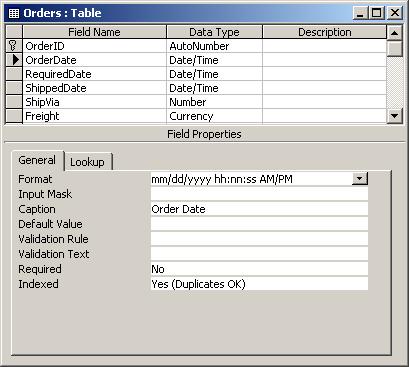
Advertisements


