
MS Access 2003: Create a switchboard
This MSAccess tutorial explains how to create a switchboard in Access 2003 (with screenshots and step-by-step instructions).
See solution in other versions of Access:
Question: How do I create a switchboard in Access 2003/XP/2000/97?
Answer: To create a switchboard, under the Tools menu, select Database Utilities > Switchboard Manager.
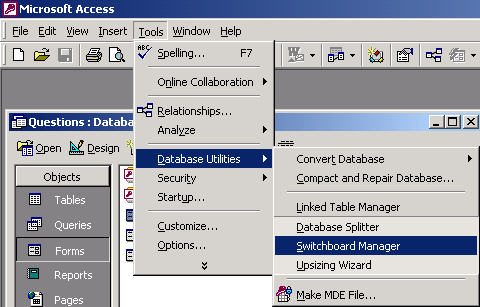
Click on the Yes button.
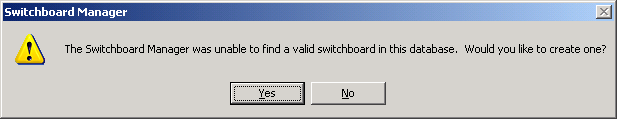
When the Switchboard Manager window appears, click on the Edit button.
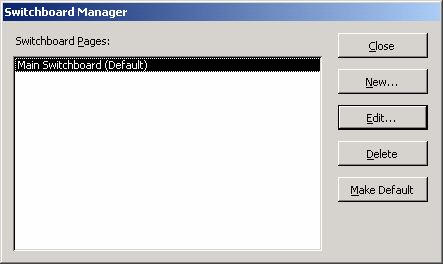
Next, you will need to add buttons to the switchboard. To do this, click on the New button.
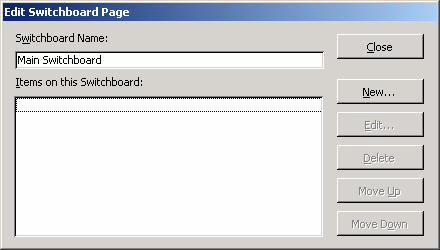
Enter the text that will appear next to the button. Select the command. In this example, we've set up a switchboard item to open the form called frmFeedback. Click on the OK button.

Now, when you open your Access database, the switchboard should open automatically and display any buttons that you've configured.
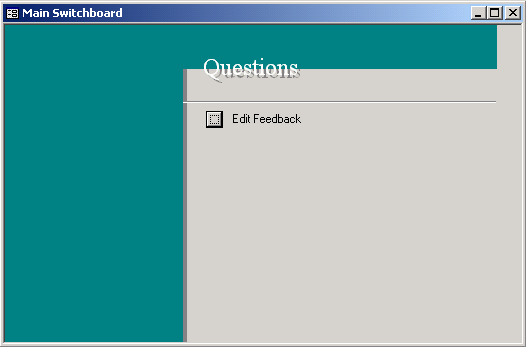
Advertisements


