
MS Access 2003: Left align a field in a report
This MSAccess tutorial explains how to left align a field in a report in Access 2003 (with screenshots and step-by-step instructions).
Question: In an Access 2003/XP/2000/97 report, how can I ensure that my field values are left aligned?
Answer: Let's look at a report to demonstrate.
In our report, we have a ProductName field that we want to left align. To do this, right click on the ProductName field and select Properties from the popup menu.
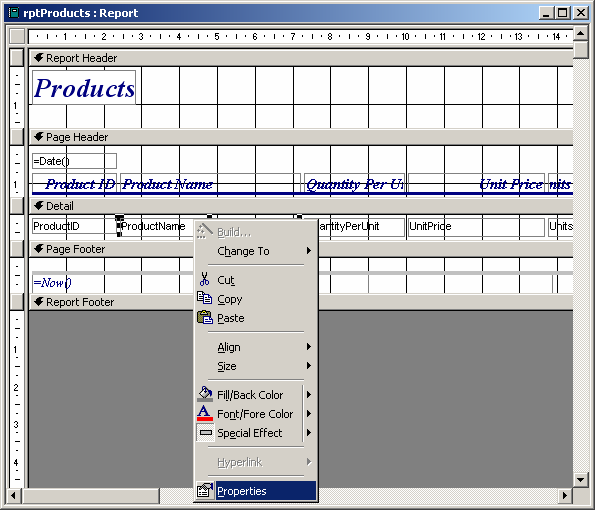
Set the "Text Align" property to Left. This should now ensure that all values within the ProductName field are left aligned.
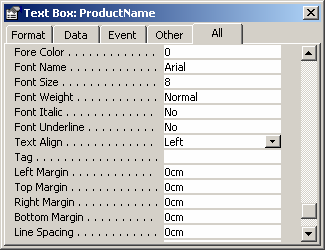
Advertisements


