
MS Access 2003: Create lines at the end of a report so that handwritten entries can be added
This MSAccess tutorial explains how to create create lines at the end of a report so that handwritten entries can be added in Access 2003 (with screenshots and step-by-step instructions).
Question: In Microsoft Access 2003/XP/2000/97, is there a way to put lines at the end of a report so that you can add handwritten entries when needed?
Answer: To create lines at the end of a report, open your Report in design view. Under the View menu, select "Report Header/Footer".
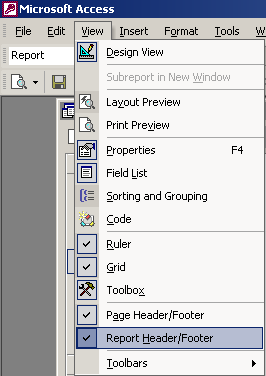
You should now see a section called Report Footer in your report. Next, select the line object in the Toolbox and draw a line in the Report Footer section. If you need to, you can draw as many lines as you'd like to see at the end of the report.
In the example below, we've drawn two lines.
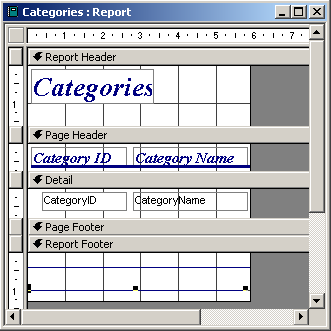
Advertisements


