
MS Access 2003: Convert OpenForm macro to VBA code
This MSAccess tutorial explains how to convert an OpenForm macro to VBA code in Access 2003 (with screenshots and step-by-step instructions).
Question: In Microsoft Access 2003/XP/2000/97, how can I convert an OpenForm macro to VBA code?
Answer: We'll demonstrate with the examples below.
Example #1
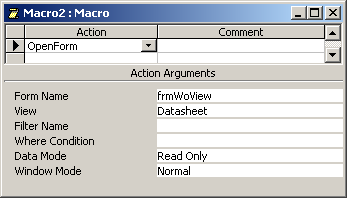
To convert the macro above to VBA code, you would use the following command:
DoCmd.OpenForm "frmWOView", acFormDS, , , acFormReadOnly
This command would open the form called frmWOView in Datasheet mode as read only.
Example #2
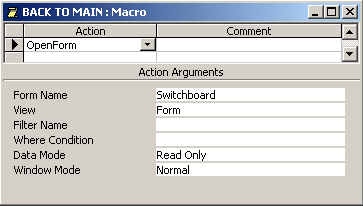
To convert the macro above to VBA code, you would use the following command:
DoCmd.OpenForm "Switchboard", acNormal, , , acFormReadOnly
This command would open the form called Switchboard as read only.
Advertisements


