
MS Access 2007: Popup Calendar in a form/subform
This MSAccess tutorial explains how to create a popup calendar in a form or subform that is linked to a text box in Access 2007 (with screenshots).
See solution in other versions of Access:
Question: I'm using Access 2007, can you explain to me how to create a popup calendar in a form and also how to create a popup calendar in a subform?
Answer:In earlier versions of Access, you had to create your own popup calendars. Starting with Access 2007, Microsoft has included a popup calendar with all text boxes that you define as containing date values on forms and subforms.
We'll quickly show you how to set up your text box so that it will show the built-in popup calendar.
Open your form in Design View. First, select a "Control Source" that is a date field. In this case, we have selected OrderDate.
Next, set the "Show Date Picker" property to "For dates".
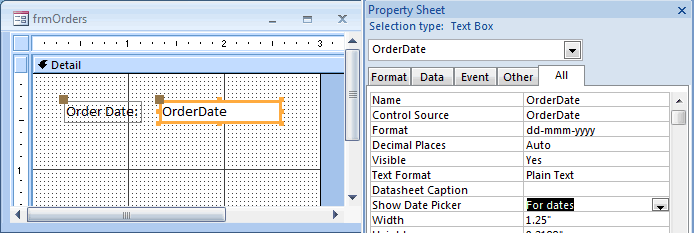
When you view the form and are positioned on the date field, a small calendar button will appear to the right of the field. This is the date picker (ie: popup calendar).

When the user clicks on the calendar button, a popup calendar will appear. This feature is a fantastic addition to Access 2007.
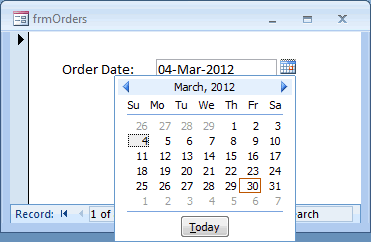
Advertisements


