
MS Access 2003: Filter records based on a combo box selection
This MSAccess tutorial explains how to filter records in a form based on a combo box selection in Access 2003 (with screenshots).
See solution in other versions of Access:
Question: I'm using Access 2003/XP/2000/97 and I need to figure out how to display the record details based on a combo box selection. For example, when I select a CustomerID in a combo box, how do I get the related customer name and address information to appear?
Answer: We've provided a download to demonstrate how you can select a Customer_ID from the combo box and then display the related fields for that particular record.
Download version in Access 2000
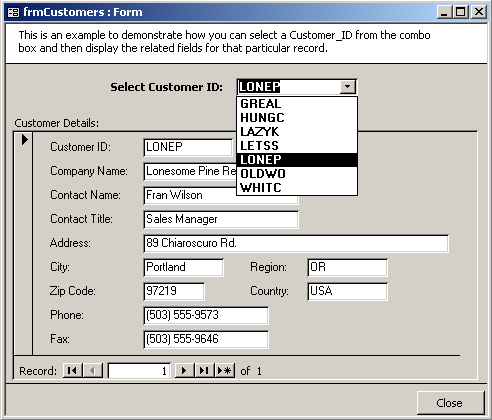
Filtering records based on the combo box is achieved by using a form and a subform.
Pay close attention to how the RecordSource is set on the form called frmCustomers_sub. The RecordSource on this form is set in VBA code and not in the Properties window.
This RecordSource is then refreshed when frmCustomers is opened and when the combo box is updated.
Advertisements


