
MS Access 2003: Disable the Esc key in a form
This MSAccess tutorial explains how to disable the Esc key in a form in Access 2003 (with screenshots and step-by-step instructions).
See solution in other versions of Access:
Question: In Microsoft Access 2003/XP/2000/97, how do you disable the Esc key in an Access form?
Answer: To disable the Esc key in an Access form, open your form in design view. Set the form's property called "Key Preview" to Yes.
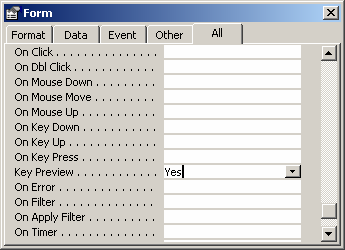
Then select the property called "On Key Down" and click on the button with the three dots to the right.
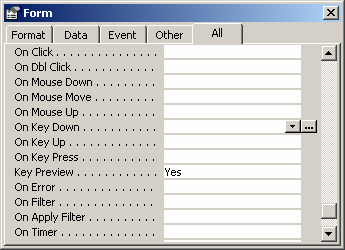
When the Choose Builder window appears, highlight Code Builder and click on the OK button.
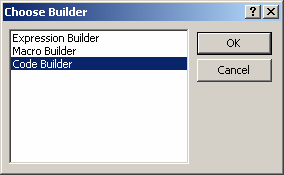
Next, paste in the following code:
If KeyCode = vbKeyEscape Then KeyCode = 0 End If
Your code should look as follows:
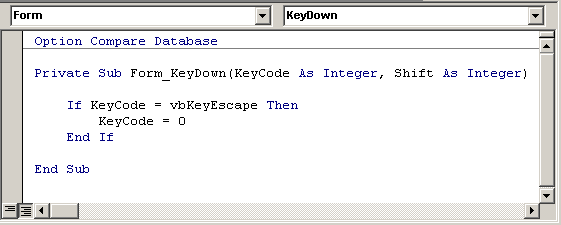
Now, the Esc key should be disabled on your form.
Advertisements


