
MS Access 2007: Remove minimize, maximize, and close buttons from a form
This MSAccess tutorial explains how to remove the minimize, maximize, and close buttons from a form in Access 2007 (with screenshots and step-by-step instructions).
See solution in other versions of Access:
Question: In Microsoft Access 2007, is there any way of getting rid of all of the minimize, maximize and close buttons (that appear in the top right corner) from a form?
Answer: By default, your Access form will display minimize, maximize, and close buttons in the top right corner of the form. See picture below:
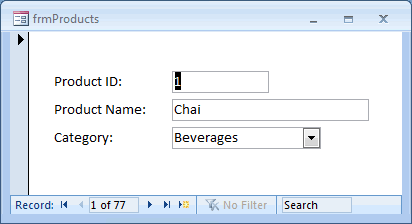
To remove the minimize, maximize, and close buttons from your form, open your form in Design View. Set the "Control Box" property to "No".
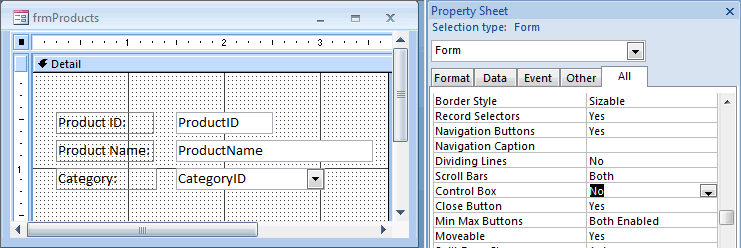
Now when the form is opened, the buttons will no longer appear in the top right of the form.
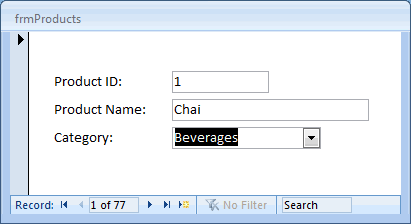
Advertisements


