
MS Access 2007: Change AutoFormat (background style) for a form
This MSAccess tutorial explains how to change the background style for a form using AutoFormat in Access 2007 (with screenshots and step-by-step instructions).
See solution in other versions of Access:
Question: In Microsoft Access 2007, is it possible to change a background style for a form?
Answer: You can change the background style of an object using an AutoFormat. To do this, open the form in design view. In this example, we've opened the form called frmProduct.
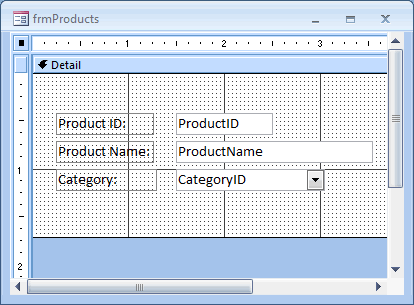
Select the Arrange tab in the toolbar at the top of the screen. Then click on the AutoFormat button in the AutoFormat group. Select one of the options from the popup menu.
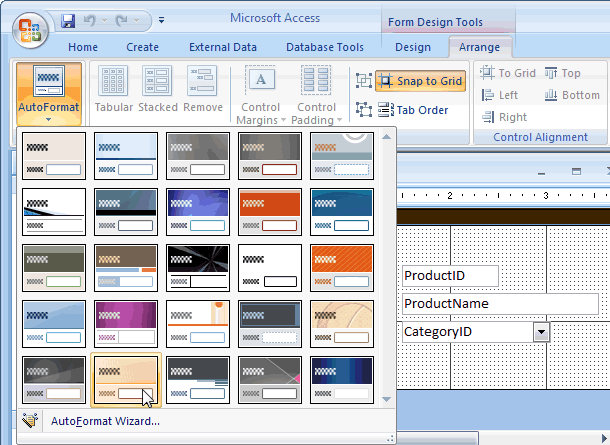
Now when you return to the form, the new formatting should be applied.
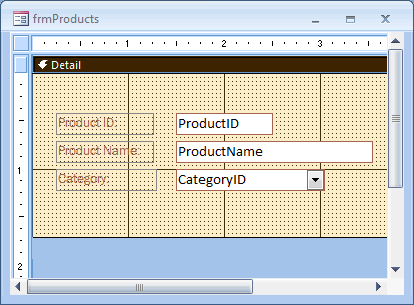
Advertisements


