
MS Access 2007: View hidden tables
This MSAccess tutorial explains how to view all of the hidden tables in the navigation pane in Access 2007 (with screenshots and step-by-step instructions).
See solution in other versions of Access:
Question: I've created an Access 2007 database and there are hidden tables in the database. How can I view these hidden tables in the Navigation Pane?
Answer: Right-click on the top of the Navigation Pane where it says "All Tables". Select "Navigation Options" from the popup menu.
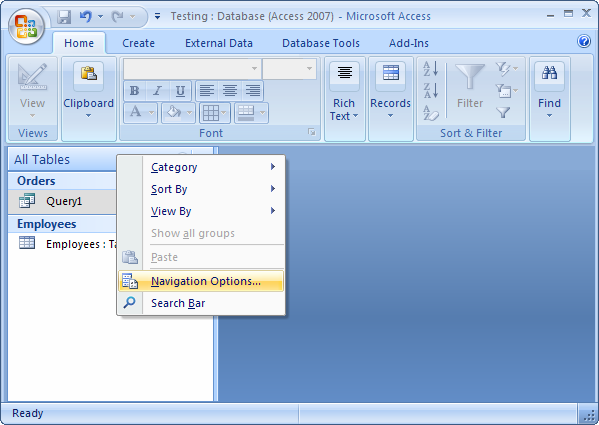
When the Navigation Options window appears, check the option called "Show Hidden Objects". Then click on the OK button.
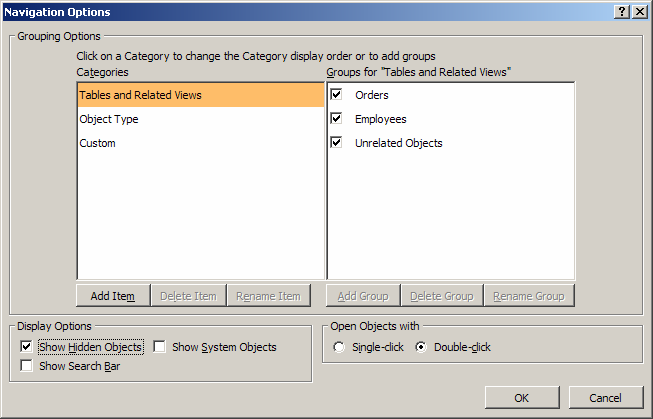
The hidden objects should now appear greyed in the Navigation Pane. In this example, we can now see the hidden table called Orders.
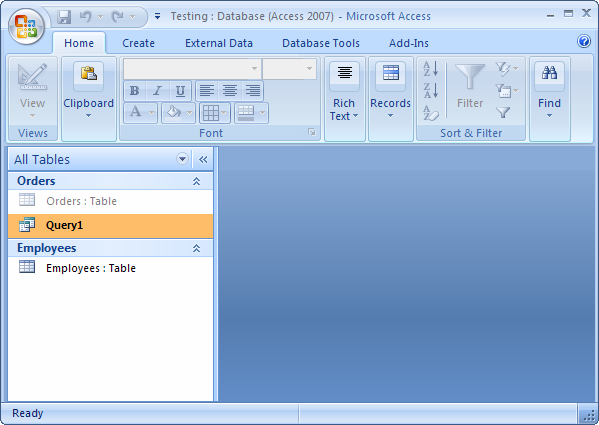
You can then right-click on the Orders table and select "Unhide in this Group" to make the table always visible (not hidden).
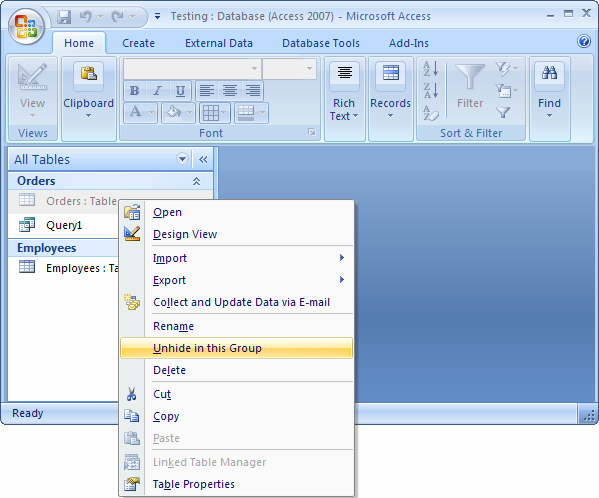
This MSAccess tutorial explains how to hide tables as hidden objects.
Advertisements


