
MS Access 2003: View hidden tables
This MSAccess tutorial explains how to view all of the hidden tables in the database window in Access 2003 (with screenshots and step-by-step instructions).
See solution in other versions of Access:
Question: I've created an Access 2003/XP/2000/97 database and there are hidden tables in the database. How can I view these hidden tables in the database window?
Answer: Under the Tools menu, select "Options".
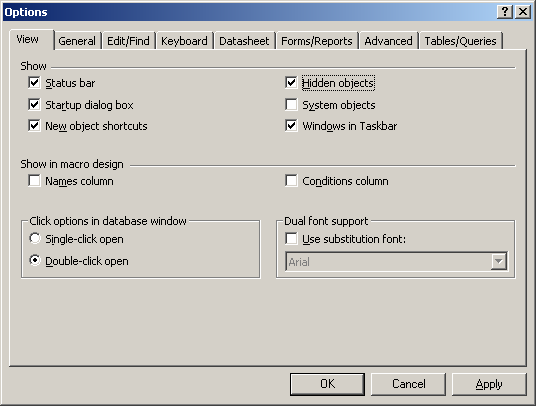
When the Options window appears, check the "Hidden objects" checkbox. Then click on the OK button.
This will return you back to the database window where you should now be able to see all hidden objects including the hidden tables that you are looking for.
This MSAccess tutorial explains how to hide tables as hidden objects.
Advertisements


