
MS Access 2013: Display queries in the Navigation Pane
This MSAccess tutorial explains how to display all of the queries in the navigation pane in Access 2013 (with screenshots and step-by-step instructions).
See solution in other versions of Access:
Question: In Microsoft Access 2013, how do I display all of my queries in the Navigation Pane?
Answer: To view the queries in the Navigation Pane, click on the Navigation Pane menu and select "Queries" from the popup menu.
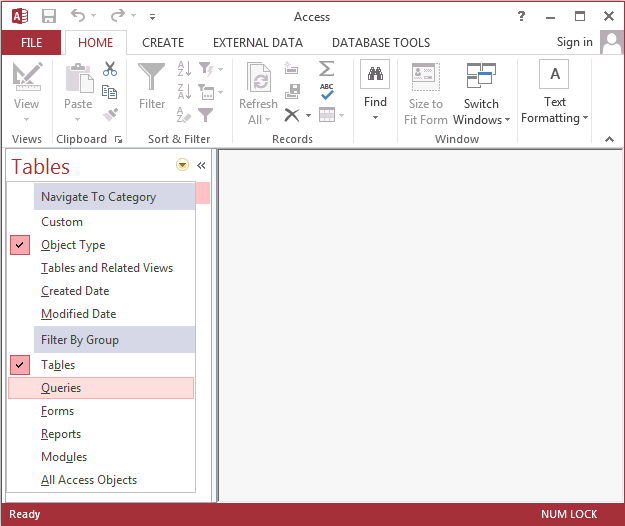
Now the Navigation Pane should display all of the queries that are in your database.
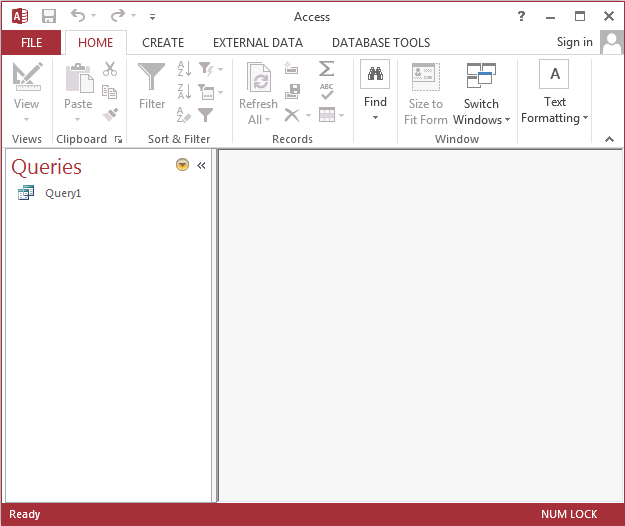
Advertisements


